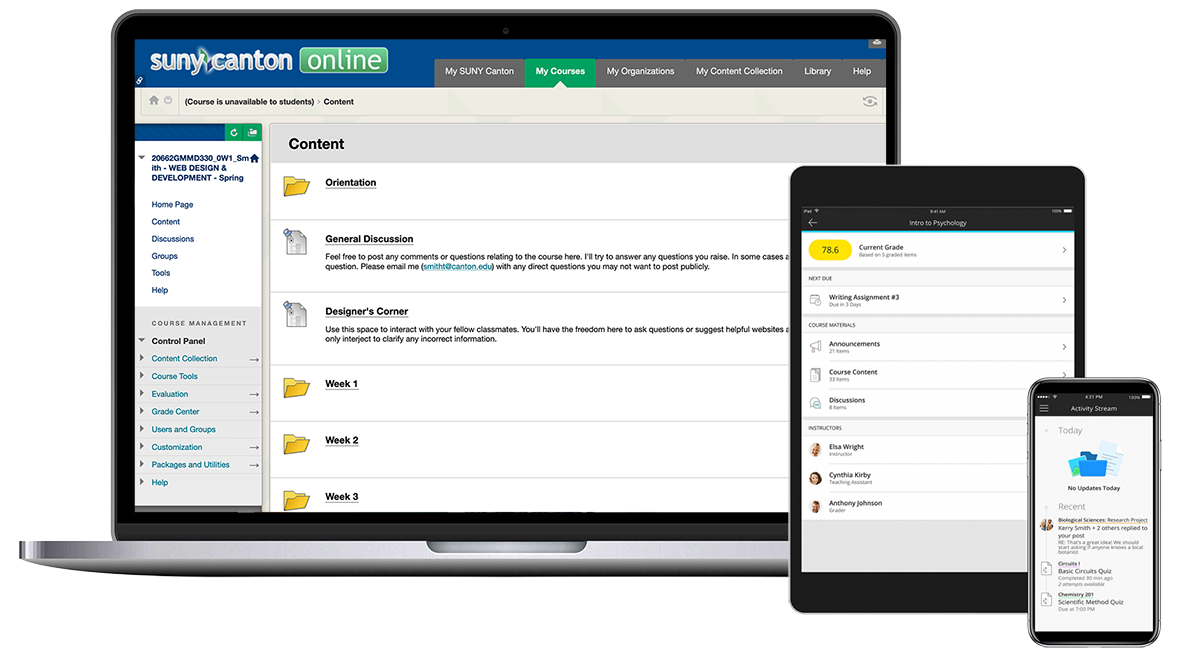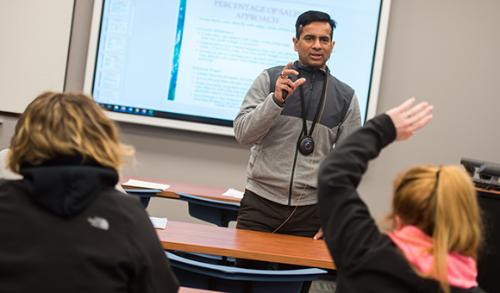Remote Teaching and Learning
Faculty Support

Remote Teaching Tools
Please note that there is a variety of tools and resources available to help you deliver your coursework remotely. Virtual support and training is also available through the Center for Learning Design, Innovation and Online Instruction. To learn more about accessible instruction even when teaching remotely, you can participate in the Training Webinars on Accessibility.
All courses have an associated Brightspace Learning Management System shell that will allow you to post materials and communicate with your students.
You also have access to many instructional tools (integrated with Bb) to support your teaching. These include:
To learn how to facilitate a Collaborate Ultra session, please visit Collaborate Ultra Getting Started. You can share Collaborate Ultra: Getting Started for Students with your students to help them find your Collaborate Ultra sessions easily.
To help you think through some teaching strategies, visit Best Practices for Teaching Online.
For information on using video-conferencing carts or FLEX classrooms, please contact the HelpDesk at 315-386-7448.
You can check out iPads at the Library (we have about 30 available)
Please consider using alternative resources for your assignments, such as textbooks available through OpenStax. These resources are openly available for all, and can even be downloaded as PDF for students who don't have internet access. You may link out to specific chapters and subjects.

Alternative Resources
- If you are interested in looking at alternative resources, the librarians can help you locate easily accessible, online materials for your students, such as eBooks and OER, contact the library@canton.edu
If alternative resources are not available, the Library can scan brief portions of books if necessary. To request a scan, please use the Scan Request Form.
- Review the list of Textbooks on Reserve.
Resources for Students

Remote Delivery Resources
Students with documented disabilities will continue to receive academic adjustments while learning at a distance.
Connectivity
Help with Internet Access:
Charter Communications is offering free Spectrum internet access for 60 days to students who currently don’t use the service in regions where Spectrum is available. The offer is available to college students, and those who opt for the free access should call after the 60 days to ensure charges aren’t incurred. To enroll, call 1-844-488-8395. Installation fees will be waived for new student households. Spectrum also opened up its wireless hotspots to the public.
Other Solutions:
While libraries, coffee shops, and public high schools may be closed, it may still be possible to connect from a car parked close to the building.
Mobile Hotspots:
If you currently have a cell phone with a data plan, you may be able to turn on mobile hotspot capabilities and connect your laptop. Contact your carrier support to explore options. Verizon | AT&T
Also see Information Services
Need help with using Collaborate:
Drop-in and get help
- Monday - Friday 7:00 AM - 12:00 AM Midnight EST
- Saturday 10:00 AM - 5:00 PM EST
- Sunday 1:00 PM - 9:00 PM EST