Key/Card Access
All key requests, card access, lock changes or building lock schedule changes will now be submitted on the work order system, QWare.
Your username will be your email address, including “@canton.edu” (i.e. johndoe@canton.edu). Your password will be the default “canton”. You have the option of changing your password after you’ve initially logged in, which you are encouraged to do.
After you log in to the work order system, you will choose “Key Request” from the Service Area (highlighted below).
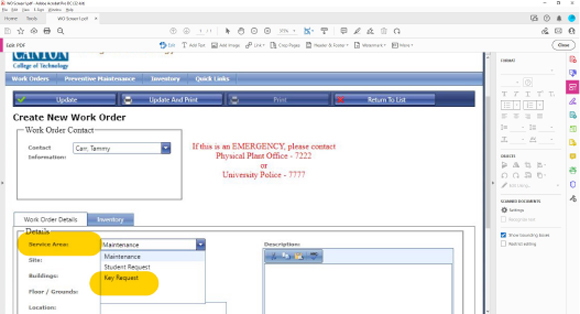
After choosing “Key Request”, you will see the bottom of the screen change in the “Additional Information” section. This section MUST BE filled in before the request can be updated/submitted.
For most key requests, you can choose “Entire Site” for the Buildings and “Campus” for the Floor/Grounds, which is basically a general request. You may also select the appropriate building when it applies to the request.
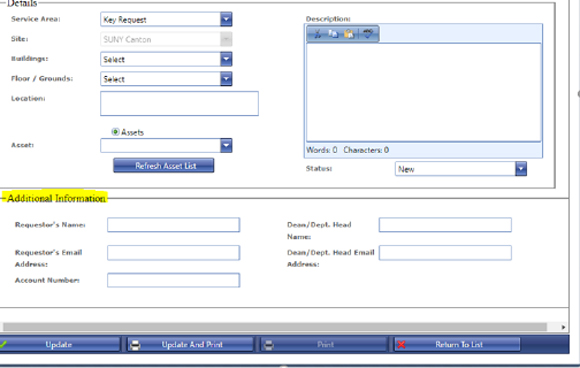
The Requestor’s Name and Email Address - Name and email address of the person receiving keys, card access, etc., not necessarily the person submitting the work order request. This allows for office support staff to submit a work order for others in their department.
The Dean/Dept. Head Name and Email Address - If you have a department Dean, their name and email address must be listed here as the Deans want all key requests going through their offices. If you don’t have a Dean, then the requestor’s supervisor should be indicated.
Account Number – Your account won’t be charged for keys but may be charged for lock changes.
Once the work order is received in the Physical Plant office, the status will be changed from RECEIVED to PENDING APPROVAL. A PDF copy of the work order request will then be emailed to the Dean/Dept. Head for their approval. They will need to reply with their APPROVAL or DENIAL of the request. After we receive the approval/denial email response from the Dean/Dept. Head, the request will then be sent to the Physical Plant Key Administrator for their approval or denial. (If the request is denied, you will be notified of the reason.) Once that approval is received, the work order status will be changed to APPROVED and assigned to the locksmith to complete the request. The locksmith will then change the status to CLOSED when the request has been completed.
However, if your request is for KEYS, please do not show up at the Cooper Service Complex to pick up your keys until you receive a personal email from Facilities indicating that your keys are ready for you to pick up.
*Note: The work order requestor will receive emails from QWare when status changes occur.
Please contact the Physical Plant office at 315-386-7222 with questions.
Key Policy
- Keys must be picked up by requestor at the Physical Plant Office.
- Lost or stolen keys must be reported immediately to BOTH the University Police Department and the Physical Plant Office. Lost keys may result in individual or departmental charges for rekeying of area(s).
- Upon termination of employment, all keys must be returned or accounted for to the Physical Plant Office. **This also applies to all Adjunct Faculty each semester. A Physical Plant staff member will sign the release approval which will be forwarded to the Human Resources Office before release of his/her final paycheck.
- Employees on any kind of extended leave of absence in which they will be physically absent from the campus or from the immediate area of the college, will return all keys to the Facilities Office during the duration of the leave.
- All keys issued by the Facilities Office are the property of SUNY Canton.
- Anyone having keys or found in possession of keys which were not authorized, will be in violation of college policy and New York State law.
Card Access Control Policy and Procedures
Any modifications to the card access system for the Academic Buildings will be made through the key request policy listed above. When adding a card holder to the system, the following information is needed:
- Name
- Department
- SUNY I.D. Card Number (Last 8 digits of bottom left number on front of ID card.)
- Date(s)/Time(s) of Access (if necessary)
- Area to Be Accessed
- Deactivation Date (if necessary)
When modifying time zones for locking and unlocking doors, the following information is needed:
- Access Area
- Date(s)/Time(s) to be modified

